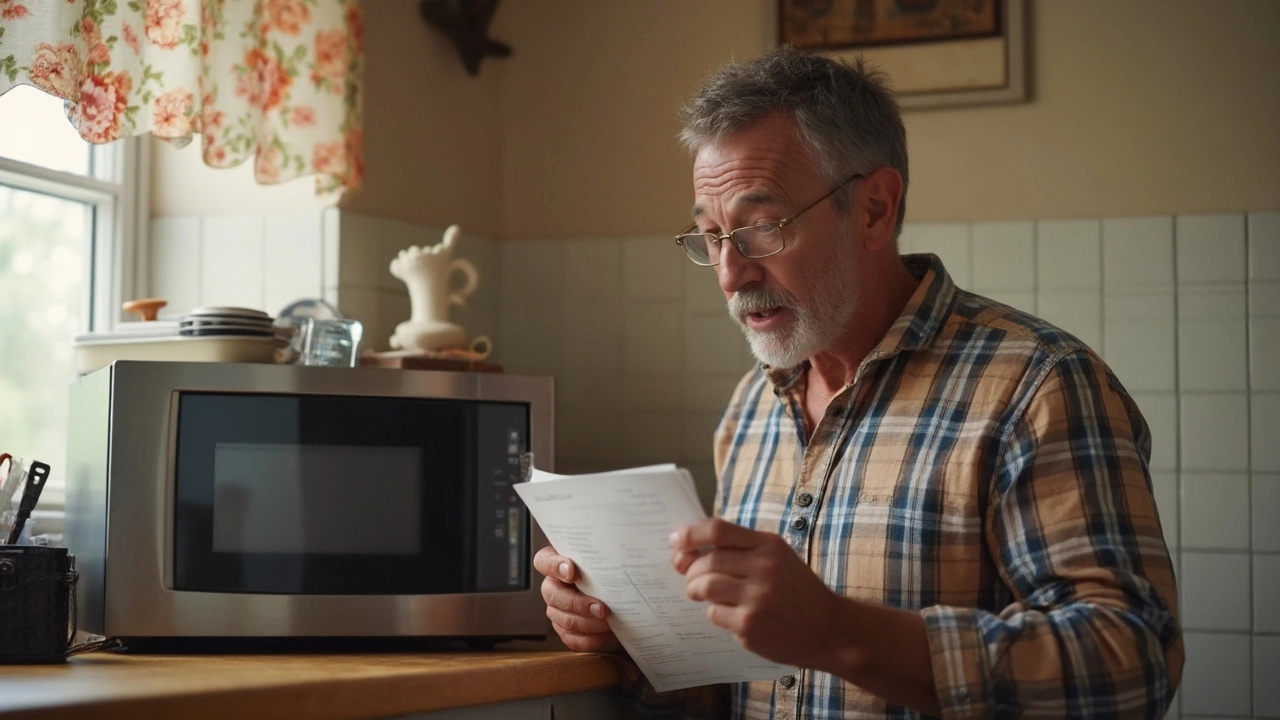Microwaves are one of those gadgets you don't realize how much you rely on—until they stop working. Maybe yours won’t start, or it turns on but just hums and spins without heating your food. Sound familiar? You’re not alone. Actually, the top reason microwaves end up at the curb is usually something quick and cheap to fix at home.
Before you panic or start googling replacement models, take a breath. Most microwave issues—like a blown fuse, a door that won’t click shut, or dinner that comes out cold—can be checked in minutes. You won’t need fancy tools, either. Usually, just a Phillips screwdriver and maybe a multimeter if you really want to get into it.
One thing to remember: microwaves pack some serious voltage, even when unplugged. So while it's fine to swap fuses or check the door latch, never mess with the magnetron or start unscrewing stuff near the big silver capacitor unless you're 100% sure what you're doing. Safety first, always. Now, let's get you back to heating leftovers!
- When Your Microwave Won't Start
- Fixing Heating Problems
- Dealing with Weird Noises and Sparks
- Button and Door Issues
- When to Call in a Pro
When Your Microwave Won't Start
Nothing is more annoying than pressing start on your microwave and... nothing. The good news is, it's usually not the end of the world. Most start-up issues are caused by simple stuff like a dead outlet, a blown fuse, or a tricky door latch.
First things first: check the basics. Make sure the microwave is plugged in (it happens), and try plugging another small appliance, like a phone charger, into the same outlet. If the outlet’s dead, reset your breaker or move to a different plug. Still no action? Time to pop the microwave open—well, just a little.
- Microwave repair often starts with the fuse. Unplug the microwave, then remove the outer cover (usually a few screws at the back and sides). The main fuse is easy to spot—it's a small glass or ceramic tube close to where the power cord enters.
- Use a multimeter to check if the fuse is blown. No multimeter? Hold it up to the light—if the wire inside is snapped or looks burnt, it’s toast. Fuses are cheap (usually under $5) and you can get exact replacements at hardware stores.
- If you replace the fuse and it blows again immediately, you might have a bigger issue, maybe with the door switches or internal circuitry. If it works, you’re in business.
Another common culprit is the door itself. All microwaves have a couple of tiny switches inside the door latch area. If one of these isn’t clicking properly when shut, your microwave won’t run. Give your microwave’s door a firm push—hear a double click? Good sign. If not, check for broken pieces in the latch assembly.
Here’s a quick comparison of causes and what usually fixes the problem:
| Problem | Usual Fix | DIY Level |
|---|---|---|
| No power, totally dead | Check outlet, replace fuse | Easy |
| Power but no start | Check door latch/switches | Easy/Medium |
| Fuse blows right away | Internal short—call for repair | Leave to pros |
According to appliance repair data in the US, about 30% of dead microwaves get going again after just a new fuse or by fixing the door latch. Not bad odds before tossing it out or spending on service calls!
Fixing Heating Problems
So your microwave is running, the light’s on, plate spins, but the food stays cold. Annoying, right? If you’re facing this classic issue, there are a few usual suspects to check out before you ditch your microwave. Most heating problems happen because of issues with the magnetron, capacitor, diode, or even a simple blown fuse. Plus, user error sneaks in more than you’d think—using low power settings by accident is common.
Here’s a quick breakdown of what usually causes microwaves not to heat:
| Possible Cause | Common Fix | Notes |
|---|---|---|
| Faulty Door Switch | Replace or adjust the switch | If the microwave thinks the door isn't shut, it won’t heat |
| Blown High Voltage Diode | Swap out the diode | Diodes are cheap and often fail first |
| Bad Magnetron | Replace magnetron (advanced fix) | Usually not worth it unless you love tinkering |
| Blown Fuse | Change the fuse | Easy and low-cost fix |
Always unplug your microwave before popping off any panels or sticking your hands inside it. Remember, even when unplugged, some parts hold dangerous voltage. If you’re just starting out, stick to safe checks—like inspecting the fuse or trying another outlet. Here’s what you can do for a microwave repair job on heating issues:
- Check the Basics: Make sure you’re not on a low power setting or using a timer mode. Double check that the plate is spinning and listen for any odd buzzing sounds.
- Test Another Outlet: Plug your microwave elsewhere. Sometimes, it’s a dud socket, not the appliance itself.
- Look at the Door Latch: Push the door firmly and see if the microwave starts. A bad door switch is the number one reason for no heat.
- Replace a Blown Fuse: Unscrew the exterior shell. Look for a glass fuse near where the cord enters. If it’s blackened inside, swap it for the same one. Turn the oven on and see if it heats. If the new fuse blows right away, there’s probably a bigger electrical fault.
- High-voltage Parts: Don’t touch the magnetron or capacitor unless you know how to safely discharge them. If you’ve tackled fuses and switches with no luck, it may be time to call in a pro or recycle the microwave.
Fun fact: It’s usually the diode that fails in the first five years for most brands—parts cost less than a pizza, but swapping it needs some patience and YouTube tutorials. Keep in mind, brand-new microwaves lose up to 10% of their power every year, so sometimes that "not heating" feeling is just a tired old unit.

Dealing with Weird Noises and Sparks
Loud buzzing, grinding, or crackling coming from your microwave isn’t just annoying—it’s basically your appliance’s way of telling you something’s wrong. Usually, these noises mean something is either loose, dirty, or starting to give out. If you see actual sparks, it’s time to shut things down and figure out what’s going on before you risk damaging the microwave—or worse, starting a fire.
The classic culprit for sparks? Metal in the microwave. Even a tiny bit of foil left on takeout can cause arcing—those snap-crackle-pop flashes. Always double-check your plate or bowl before pressing START. If it’s not that, the waveguide cover (that little cardboard-looking panel inside the microwave) could be greasy or damaged. A fried or dirty cover can start zapping, so wipe it down with a damp cloth or swap it out with a new one from an appliance parts store.
Weird noises but no sparks? The turntable motor is often to blame. If your glass tray isn’t spinning right or the roller ring underneath is gunked up with old spilled food, you’ll hear grinding or clicking. Pop out the tray and roller, give them a good clean, and see if that fixes it.
Sometimes a worn-out stirrer fan or a bad magnetron can cause buzzing, but honestly, once you get into replacing major internal parts, you’re better off weighing repair costs against buying new. Anything electric-smelling, humming super loud, or constantly zapping while empty (never run it empty, by the way) means it’s time to unplug and call for help.
Quick checklist for noisy or sparking microwaves:
- Remove any metal or foil.
- Clean or replace the waveguide cover if it’s dirty or burnt.
- Clean the glass tray and roller ring to get rid of food debris.
- Listen when it runs—does the noise match where the plate spins, or is it deeper?
- If you see sparks or smell burning, unplug it right away.
Tackling these simple fixes can help you deal with most microwave repair issues involving microwave not heating or acting weird, without diving too deep or spending big money. If the weird noises and sparks keep coming, don’t risk it—time to call a pro.
Button and Door Issues
If your microwave buttons are acting up or the door won’t stay closed, you’re dealing with some of the most common culprits behind a dead or uncooperative microwave. Fun fact: Most microwaves won’t turn on at all if the door's tiny switches don’t register a perfect seal. It’s a major safety thing—no one wants microwave energy leaking into the kitchen.
The control panel (those soft-touch buttons) can get buggy when moisture or crumbs work their way underneath. If numbers don’t register or the start button ignores you, first try unplugging the microwave for a couple minutes. Just like your phone or laptop, a reset sometimes solves it. If not, here’s what you should look for:
- Is the membrane (the thin plastic layer over the keypad) sticky or cracked? If yes, cleaning around the edge with a bit of rubbing alcohol can sometimes help, but replacing the whole panel might be needed if there’s real damage.
- Is more than one button not working? That often points to a bad control board instead of just a dirty keypad.
Now—doors. If your microwave repair adventure centers on the door, check if it physically latches with a satisfying click. A floppy or stubborn door could mean worn-out hinges or a gummed-up latch. The average latch is plastic and can snap off after a couple of years of daily slamming. If your microwave turns on only with the door pressed a certain way, it’s probably one of the door switches (also called interlock switches).
- Unplug your microwave. Safety first!
- Open up the casing (usually a few screws at the back and sides).
- Look for where the door hooks go in—those little switches are what tell your microwave it’s safe to start. If you see scorch marks, rust, or hear a faint rattle inside one, swap it out. Door switches cost less than a fancy coffee.
Here’s a quick look at the most common button and door faults and how often they show up, based on a 2024 home appliance repair survey:
| Issue | How Often It Happens (%) | DIY Fix Difficulty |
|---|---|---|
| Unresponsive Buttons | 29 | Easy to Moderate |
| Broken Door Latch | 23 | Moderate |
| Faulty Door Switch | 21 | Easy |
| Stuck or Jammed Door | 10 | Easy |
If buttons keep glitching and you’ve tried everything, some microwaves are just not worth saving if the control board is fried—it can cost more than a new unit. Door parts, though, are much cheaper and pretty easy to swap with a basic toolkit, even if you have zero repair experience. Just don’t force anything and take a photo before you start so you remember how it all goes back together.
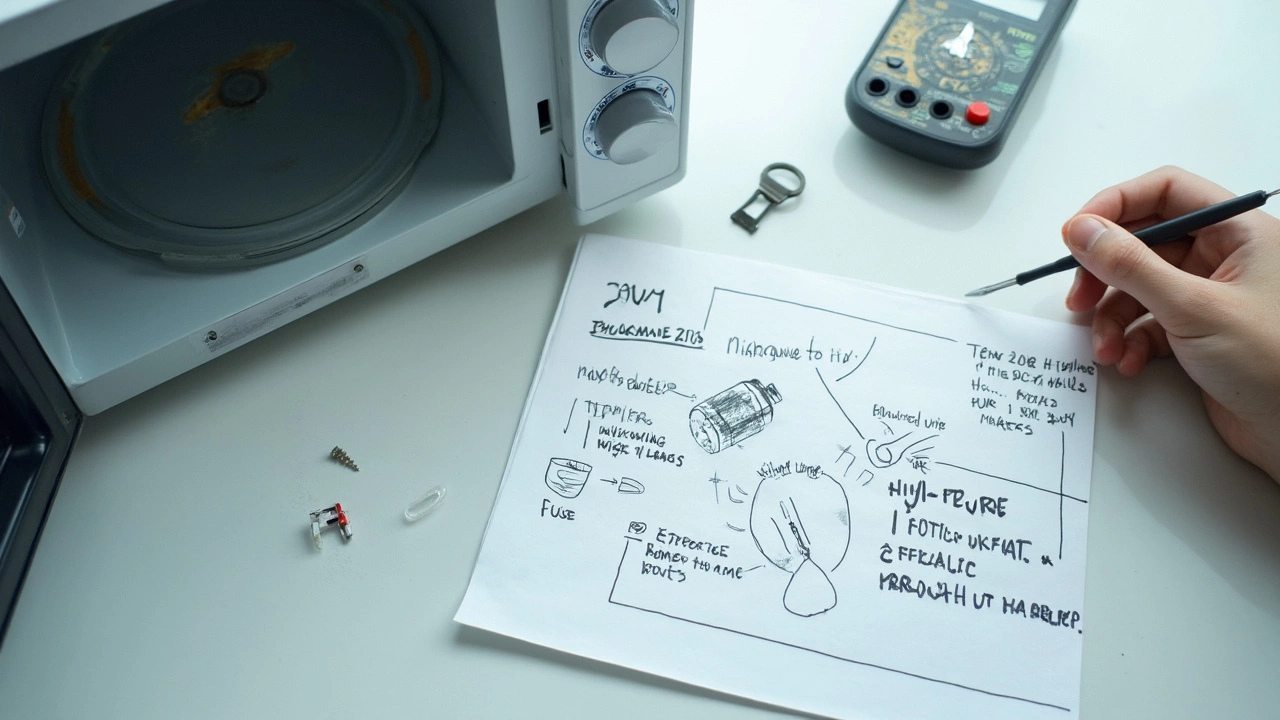
When to Call in a Pro
Sometimes, trying to fix your microwave at home isn’t just tricky, it’s downright risky. Everyone likes saving money, but there are repairs you should leave to people with training and the right tools. Let’s get real—your microwave isn’t just a simple box; it’s got parts inside that can give you a nasty shock months after being unplugged. That’s why a lot of folks end up searching for microwave repair after their own fixes go sideways.
- The Magnetron: This is the part that actually creates the microwaves. If it’s shot, just leave it. Swapping out a magnetron can go wrong quickly and has caused injuries even in pros.
- High-Voltage Capacitor: Even if the microwave’s been unplugged all day, this thing can hold a deadly charge. Professionals have special tools to safely drain it.
- Burning Smells or Smoke: If you ever see smoke or smell something burning that isn’t last night’s pizza, don’t mess around—unplug and call a technician.
- Sparking Inside (Arcing): Metal left inside is an easy fix, but when sparks fly for no reason, something deeper’s wrong. Time for the pros.
- Electronic Issues: If buttons don’t work or the timer’s stuck, it could mean a fried control board. Replacing a board isn’t just plug-and-play, and can cost more than most DIY-ers realize.
You’re probably wondering if it’s even worth fixing a microwave, especially when basic models are cheap these days. Here’s what repair stats look like:
| Repair Type | DIY? (Y/N) | Average Pro Cost (USD) |
|---|---|---|
| Door switch/latch | Y | $50-$100 |
| Control board | N | $120-$200 |
| Magnetron | N | $150-$250 |
| Capacitor/fuse | N | $100-$150 |
If repair costs come close to half the price of a new microwave, it’s usually smarter to just replace it. For little stuff—like a light bulb or turntable motor—have at it. Anything electrical or high-voltage? Better safe than sorry. And if you have any doubts, get a pro.